Frequently Asked Questions
Adding Your Affiliate Links to Ticket Templates
There are currently two methods to monetize your email system.
- Customizing your personal or Department signature.
- Customizing the email templates themselves.
Method 1 - Customizing Your Personal or Department Signature
Open your Profile from the top right drop-down menu.
Clicking the My Signature tab, you will be able to add your affiliate link to your Signature.
These can be selected and over-ridden at the Ticket Reply screen.
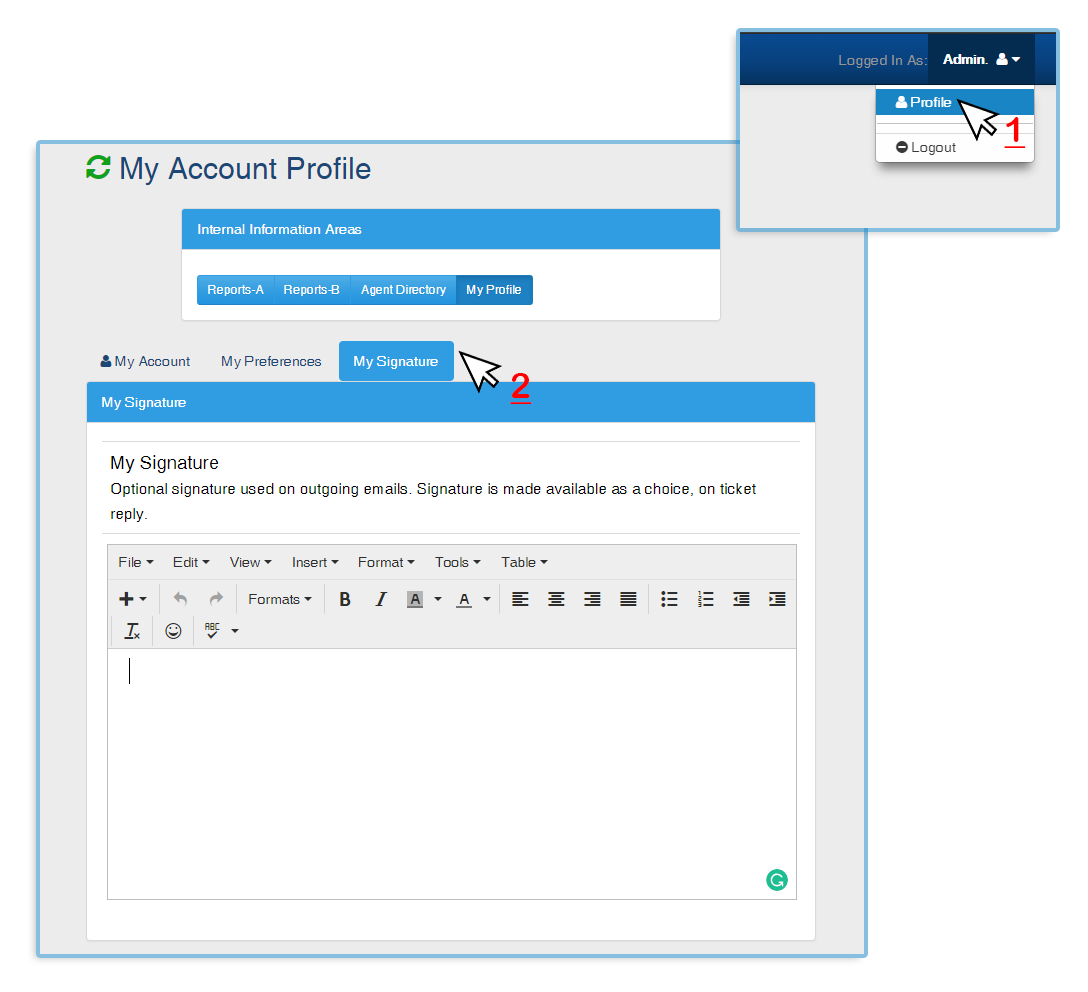
Method 2 - Customizing the Email Templates
First, in the Admin menu, select Emails and go to the Templates tab.
For best practices, click Add New Template and clone the original set with a name of your choosing. Leave it Disabled for now.

The new template will show up in the Templates list, and you can select the Template by clicking it.
This will bring up all of the built-in emails in that Template set, and by clicking on and editing the "OrbitDesk link" you can add your affiliate link there. I suggest only altering the various "Customer emails" as a start.

When finished, just enable the new Template set you created, and disable the other if not done automatically.
The system will now send emails that include the affiliate link you added.
To return to default, just disable and enable Template sets as you choose.