Frequently Asked Questions
Receiving and Responding to Tickets
When a customer opens a ticket, they will receive an email from the system with their ticket number (e.g. #123456..).
You and Admin will also be notified. As stated below the message, you must login to respond to the ticket. Note that if you respond via email, your customer may not be notified nor see the message you have sent.

After you login, you will be redirected to the specific ticket #. There are two tabs you can find in this page, Ticket Header Info and Ticket Thread.
Basic information about the ticket is found in Ticket Header Info. In the Ticket Thread tab is where you can view and respond to the ticket. Aside from posting a reply, there are other optional things you can do like adding Tasks and posting Internal Notes which both can only be seen by your Admin(s) and co-Agents.
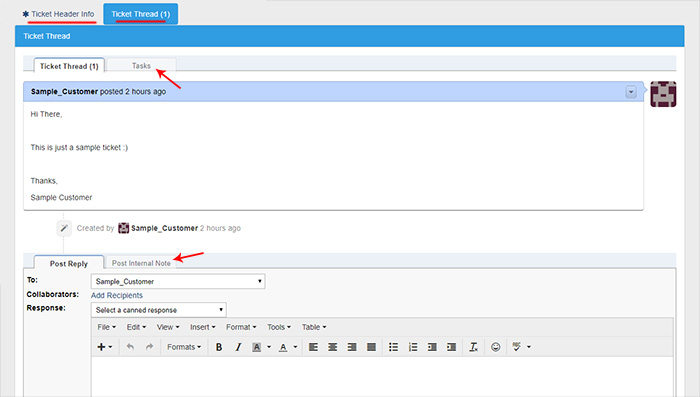
Above all that, is the Tickets Tools.

After responding to a ticket, you have the choice to Change Status to "Resolved" or "Closed" or just leave it open.
All new tickets will be categorized as Open, answered tickets as Answered, resolved and closed tickets as Closed. If you leave a ticket whether answered or unanswered, the system will categorize it as Overdue -- which you will also be notified on your email. Tickets that have been "resolved" or "closed" will be reopened when the customer replies back to you.
You also have the option to Transfer or Reassign the ticket to a different department, agent, or team.